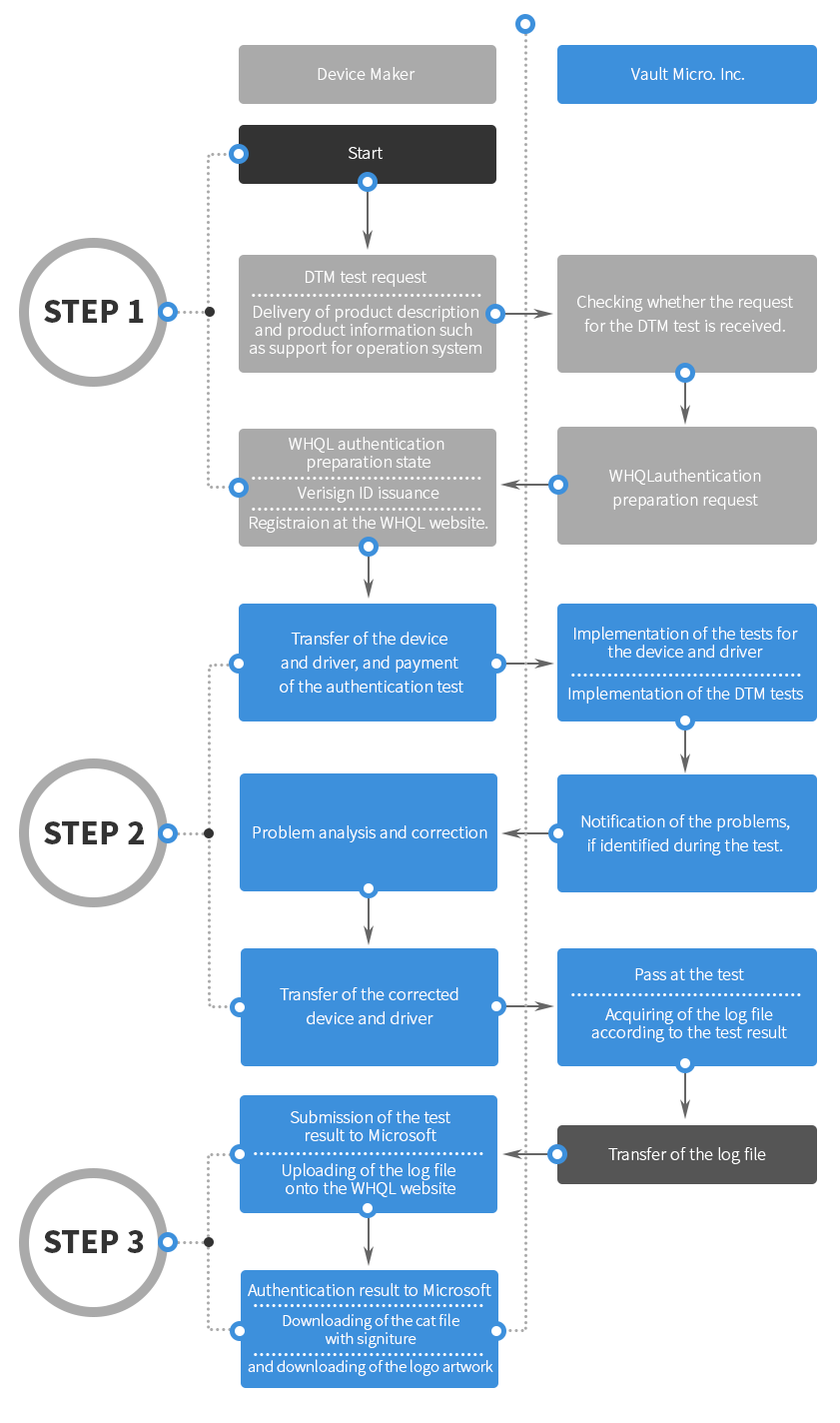Vault Micro has experience in carrying out the WHQL testing for almost all types of devices. As a vendor, we identify the root cause of issues and provide an accurate guide for passing the WHQL testing.
WHQL Testing
Microsoft Windows Logo and WHQL Testing


WHQL
When it comes to the Windows Hardware Quality Labs Testing (WHQL Testing), it lays down concrete compatibility criteria to make it possible for hardware and software to operate stably in Microsoft Windows. In other words, this testing works as an authentication process.
Why WHQL?
- When your product passes the WHQL authentication test, Microsoft will provide a digital signature file and will allow you to use the Windows logo.
- Microsoft Windows will generate a warning window or shut off the activation if a driver without a digital signature is to be installed.
- Once the Windows logo is attached to your product, it proves that it is designed and tested accordingly to the operating system requirements from Microsoft. The logo will help your product gain the trust of users because of its quality and reliability. It will also make your product stand out and be more competitive compared in the market.
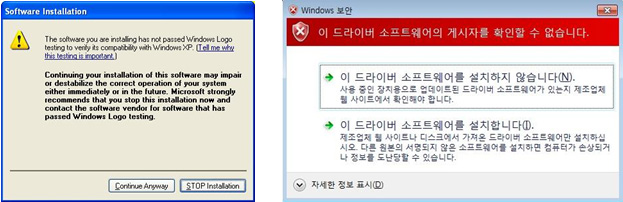
Windows XP Logo Warning / Windows 7 Logo Warning
- Besides, we can carry out the Automated Stress Test for verifying problems related to individual operation systems. At the same time, we can make use of Microsoft services, such as Windows Error Reporting and Windows Update (WU), so to reduce the costs related to technical services.
Introduction of the WHQL authentication process by Vault Micro
The WHQL authentication process will take place as below;